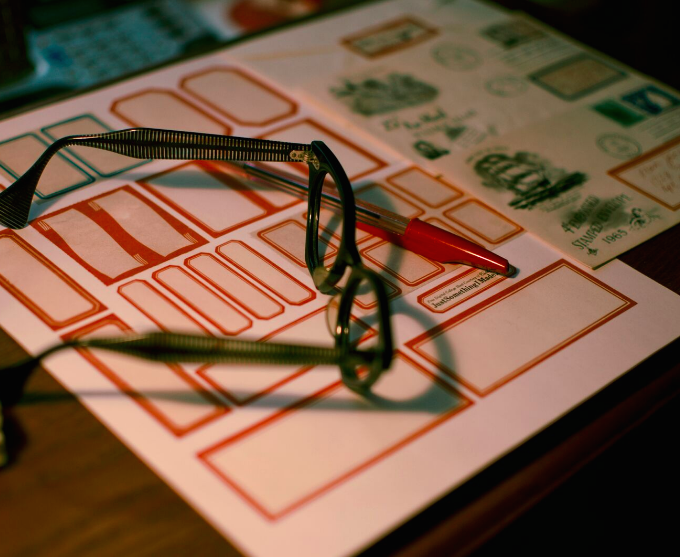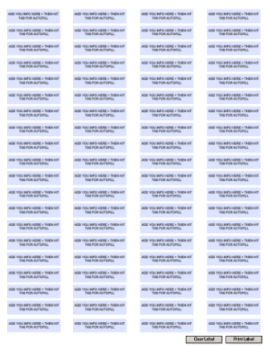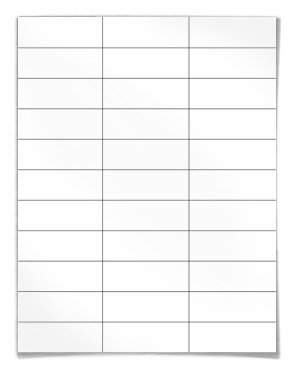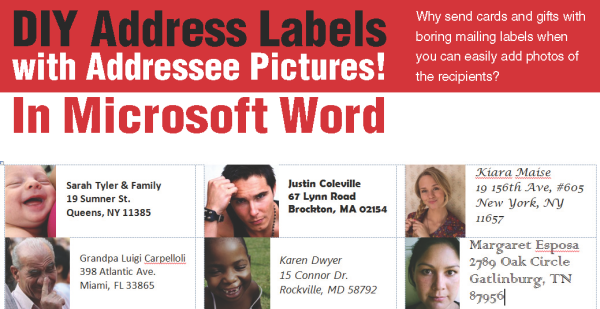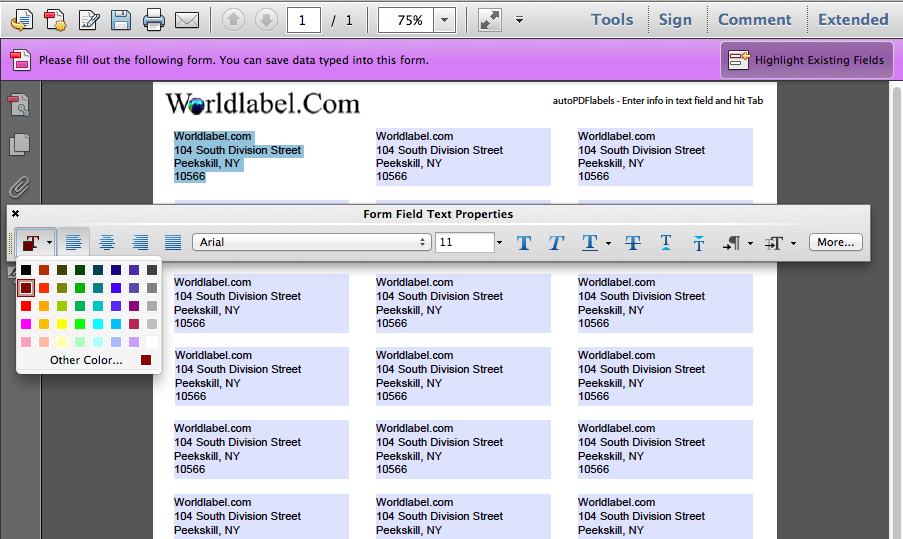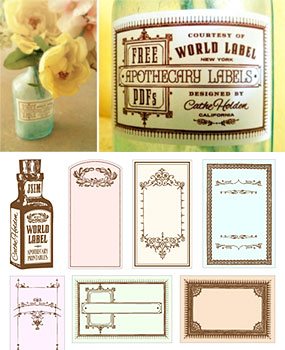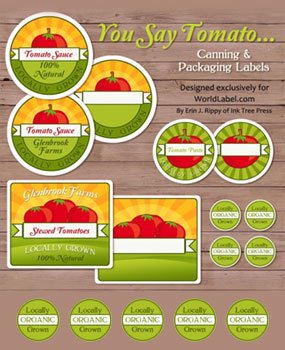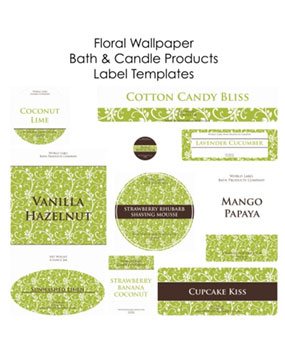Resources and help with printing DIY Blank Address Labels
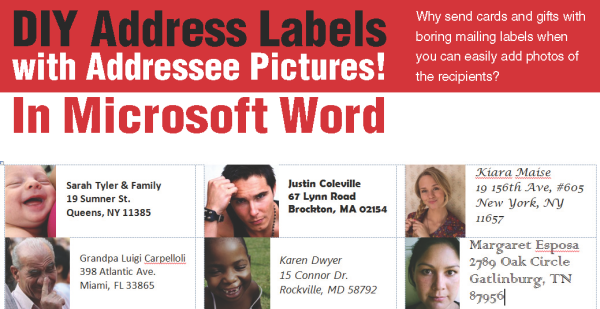
A graphic tutorial on how to create and print DIY address labels in Microsoft Word. Step by step images helps you turn your blank address labels into designed personalized address labels ready to print on sheets of labels with your laser or inkjet printer. View this Graphic Tutorial in PDF on Address Labels in Word.

Need to create the same information on each printed Address Label. This tutorial will quickly help you populate the Word template with the same information

Create fancy address labels with LibreOffice
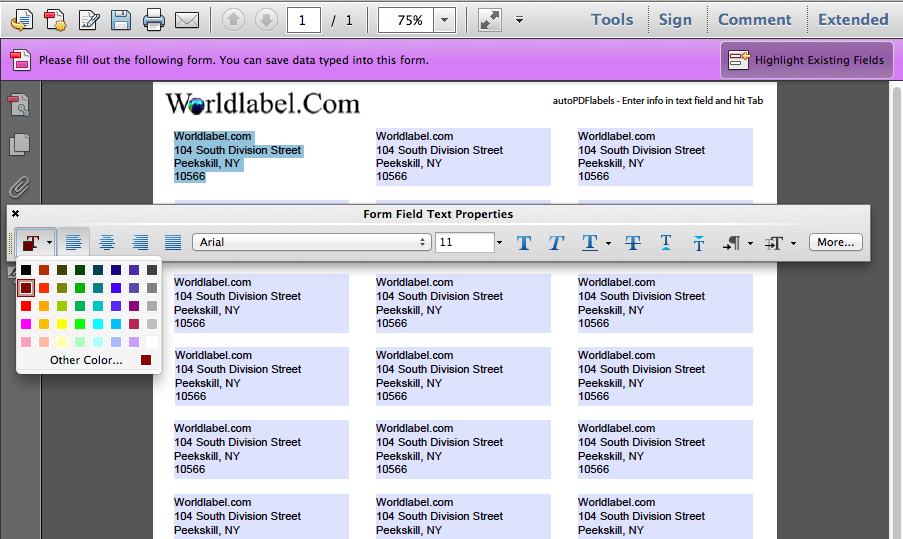
For no frills, quick print it yourself address labels onto blank laser and inkjet label sheets, our simple AutofillPDF - Labels 1.0 is simple and efficient. Must use Adobe Reader 9.0 or later. Just insert your information into one cell and press any button. In this example we using standard size address label WL-875 same size as 8160, 5160. The template populates automatically with the same information. All Set > ready to print.

Printing blank address labels on label sheets using glossy materials can really help enhance the appreance and make your labels stand out. In the example above, we used our WL-875 same size as Avery 8160, 5160 address label on glossy for inkjet material.
What Would You Like To Do Next?
- Download blank address label templates to help you get started designing and printing
- Request samples. Before making a purchase, we'd like to make sure that our labels are up to your standards.